Genie Practice management software is used by more then 50% of Australian gynaecologists.
Thanks to the good guys at Genie, we have created a data link that allows Genie and SurgicalPerformance users to click one button in Genie and certain data will be copied into SurgicalPerformance.
To enter a new patient record into SurgicalPerformance takes approximately 2 minutes of your time. However, if you use the Genie interface, it might save you re-entering data in SurgicalPerformance that are already available in Genie.
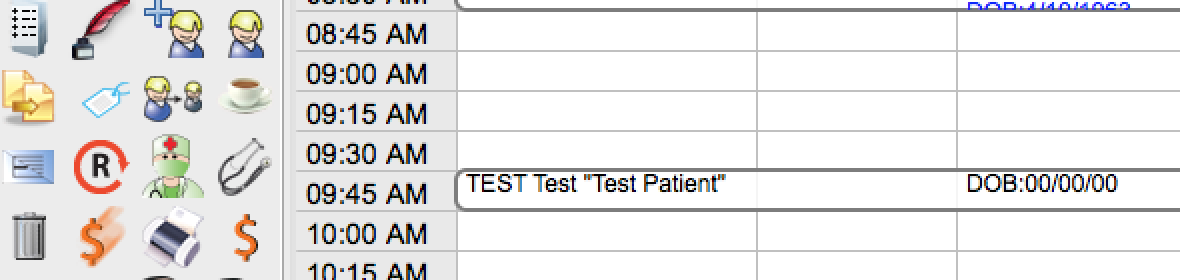
1. Go to the diary and select a patient

2. Click on the green medical icon with the Red Cross on the doctor’s hat
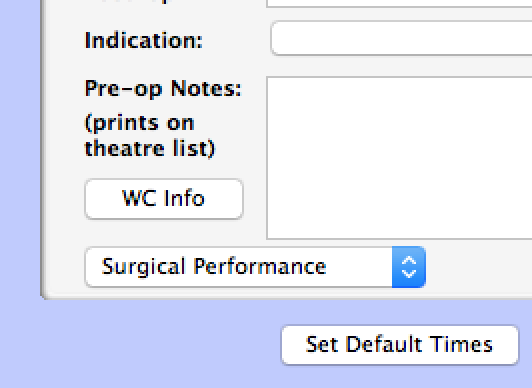
3. A new window will pop up and you click “Surgical Performance” in the left hand bottom corner of that window
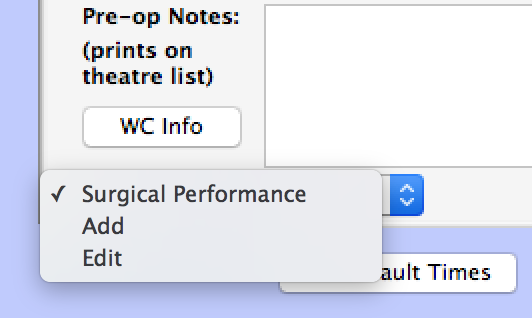
4. Select “Add” to enter a new patient into SurgicalPerformance
Note that you need to be a SurgicalPerformance user (Lite, Premium or Institution) and you need to be logged in.
Please feel free to contact us with any suggestions that would make life easier, save time and make us better doctors.