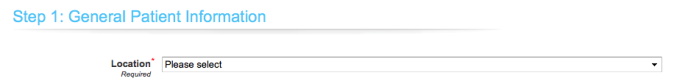It is very common for surgeons to work and operate at multiple hospitals. If you use SurgicalPerformance, you’ve probably noticed that the location data field is mandatory. This allows surgeons to benchmark their performances against that of other specialists operating at the same location. Keeping track of locations also helps surgeons and institutions identify problematic trends, such as hospitals where infections occur more often, so these can be fixed.
You can add as many locations as required in SurgicalPerformance. To do so, simply follow these steps:
1. Click on the “institutions/locations” tab across the top of your dashboard.
![]()
2. Click on the “+add institution/location” button, found on the top right-hand corner of this page.
![]()
3. Simply add in your additional location details and then save. If it is not already in the system you can request to add a new institution by clicking on the blue link to the right of this screen.
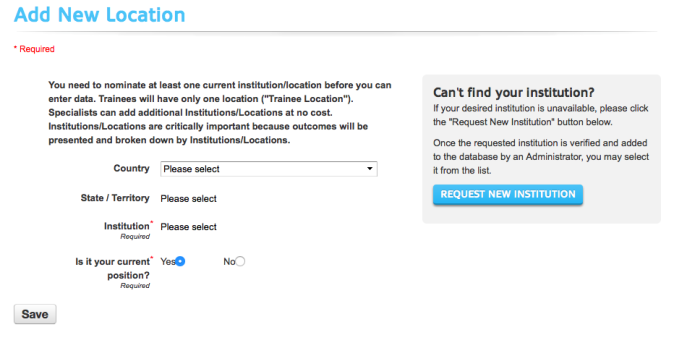
4. Then when you put in your cases simply select the location the surgery was performed. Because they are pre-entered – you can select the appropriate one from the drop-down box.