Some of our users have asked us how to document a procedure with multiple other procedures attached. To illustrate how to go about such cases on SurgicalPerformance, we will use a hysterectomy, + posterior + anterior repair, + cystoscopy case as an example.
We suggest you enter a case as a “hysterectomy” (as this is the main procedure), and then go on and enter a second case as a “pelvic floor repair”; this option allows you to add in all other procedures, and you can still tick hysterectomy within this option.
While we are constantly working to improve our software and understand that this can be an inconvenience to some users, by entering these procedures as individual cases, you make every procedure count towards your PAR points.
Step 1: select pelvic floor repair
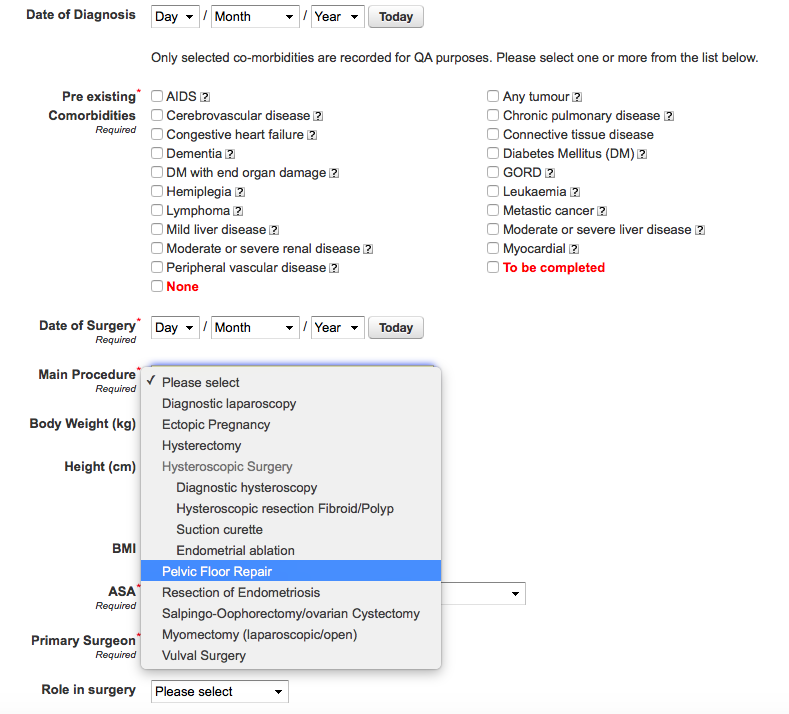
Step 2: Click on show extended Data
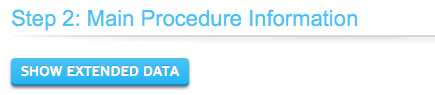
Step 3: Select any of the procedures you have completed and fill out any additional information.
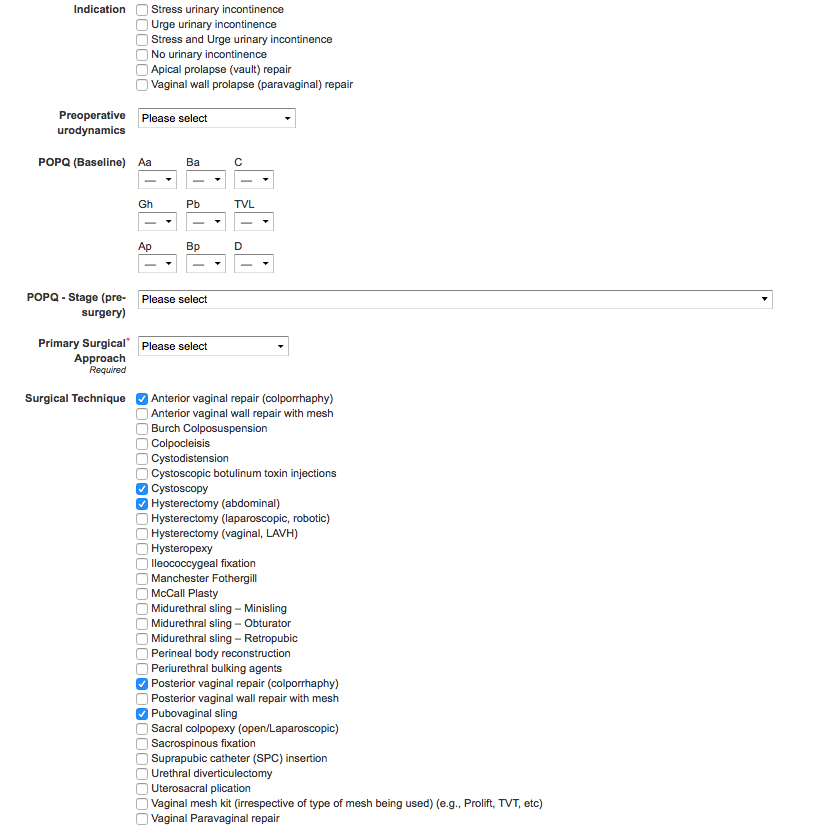
NB: for abdominal hysterectomy on its own, you can complete the hysterectomy data, but for hysterectomy + additional pelvic procedures, you could select hysterectomy through the pelvic floor repair data.